|
|
|
| The Web site just for English students May 8th, 2025 11:15pm | |
Download the Toolbar NOW!
Follow these directions, then press the download button below.
1. After pressing the button, select "save this program to disk." See below. Click "OK."
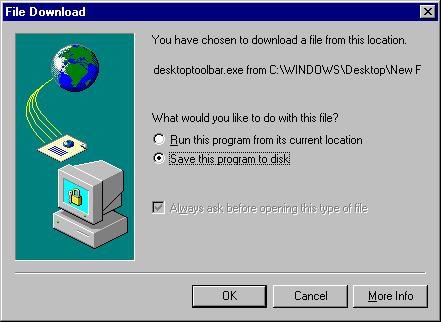
2. When asked, select "desktop" as the place where you want to download the English Toolbar.
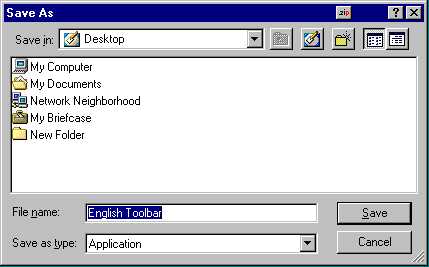
3. Click "save."
4. After downloading has finished, press the icon whenever you need ANY writing or English information. It is that simple!
| Press the icon whenever you need ANY writing or English information |
Okay, it's time to download. Which toolbar do you want? (You may download both.)
|
START download NOW! |
Large Toolbar | Small toolbar | |
| (394KB) | (394KB) |
©2002 Advanced Learning Center. All rights reserved. If you find an error on this Web site, please email us and let us know. We appreciate all feedback and suggestions.
